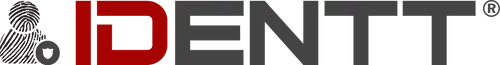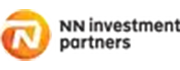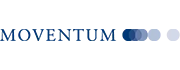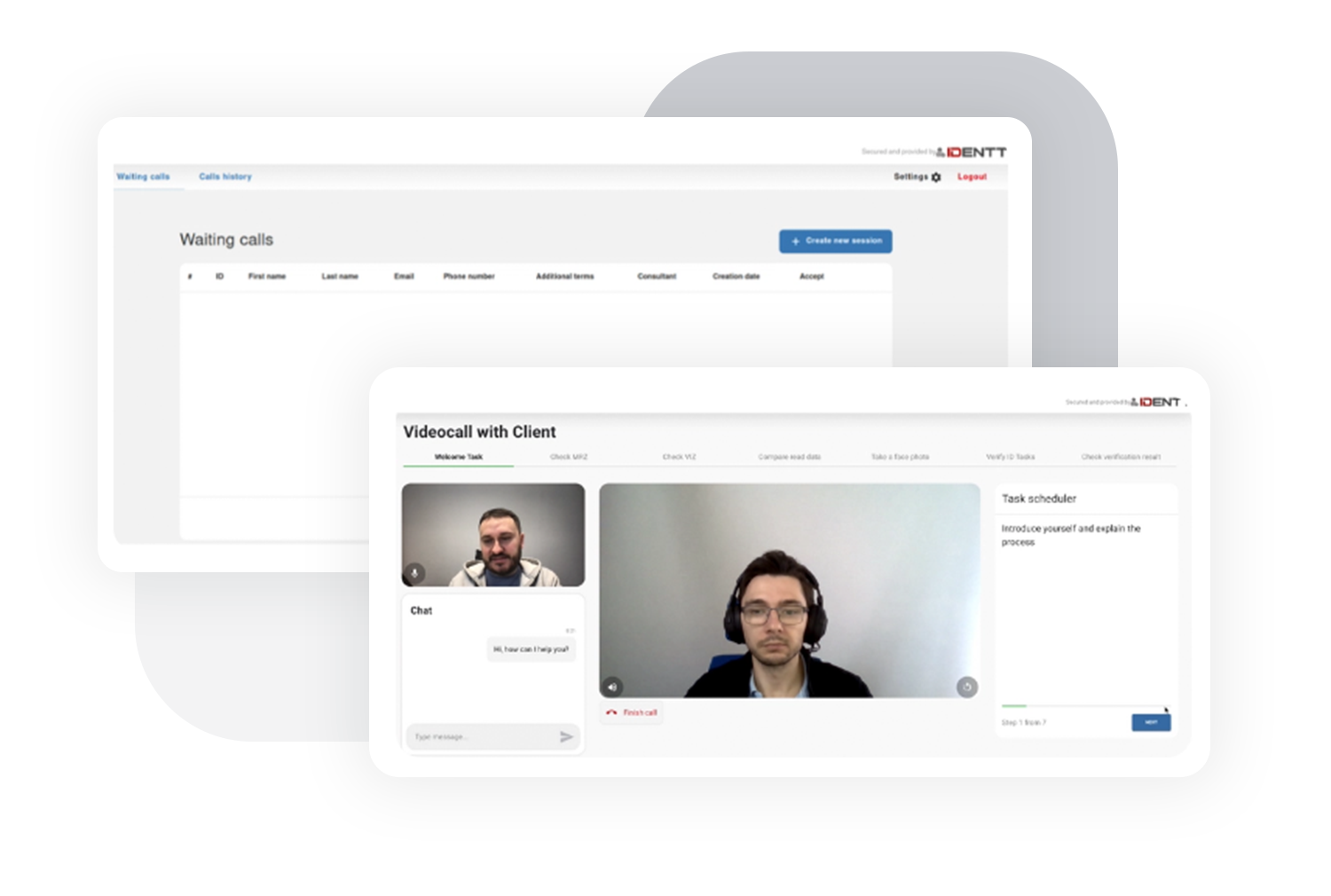
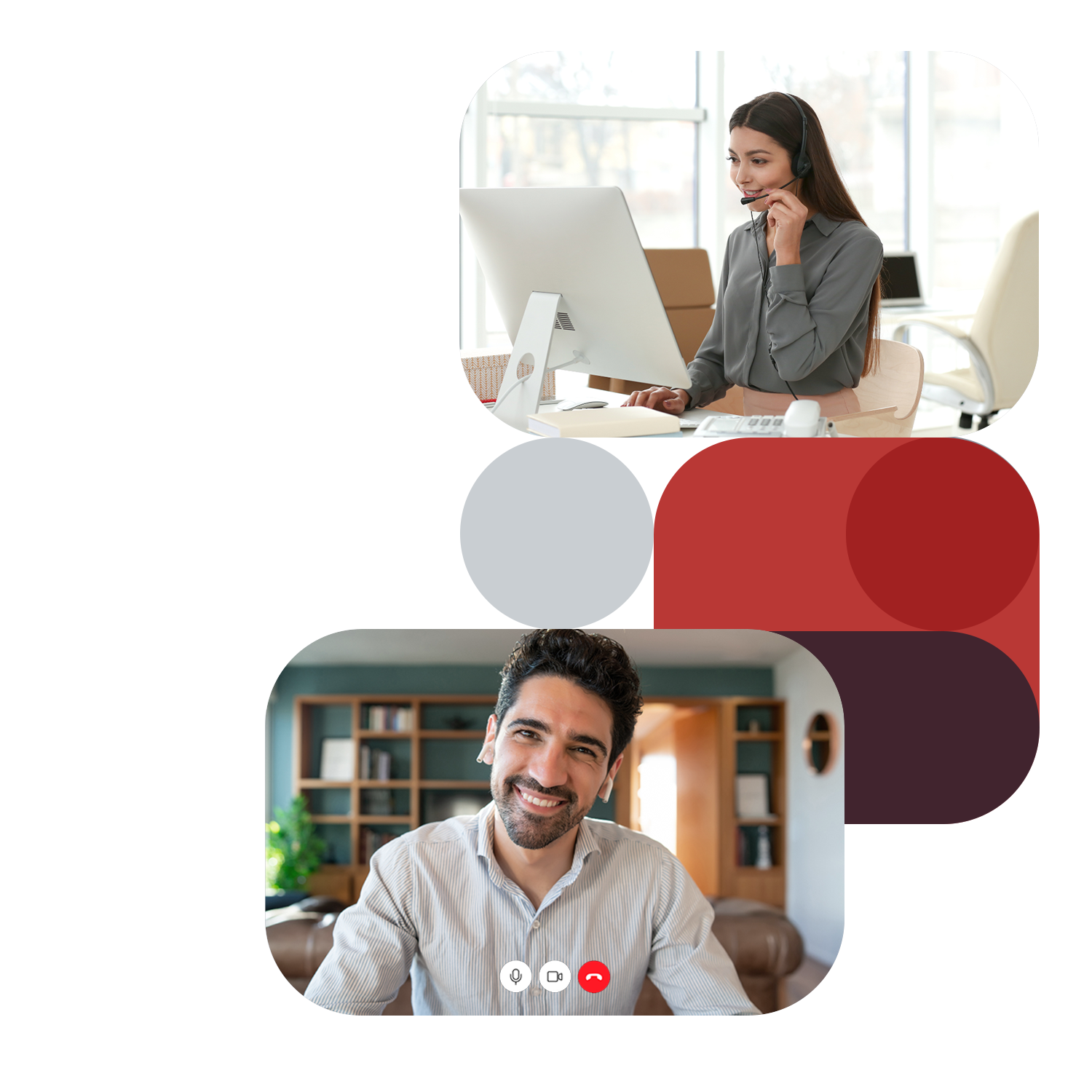
Weryfikacja podczas live-video
IDENTT Video
Rozmowa pomiędzy Konsultantem a Klientem, w czasie której możliwe jest przeprowadzenie automatycznego sprawdzenia dokumentu tożsamości.
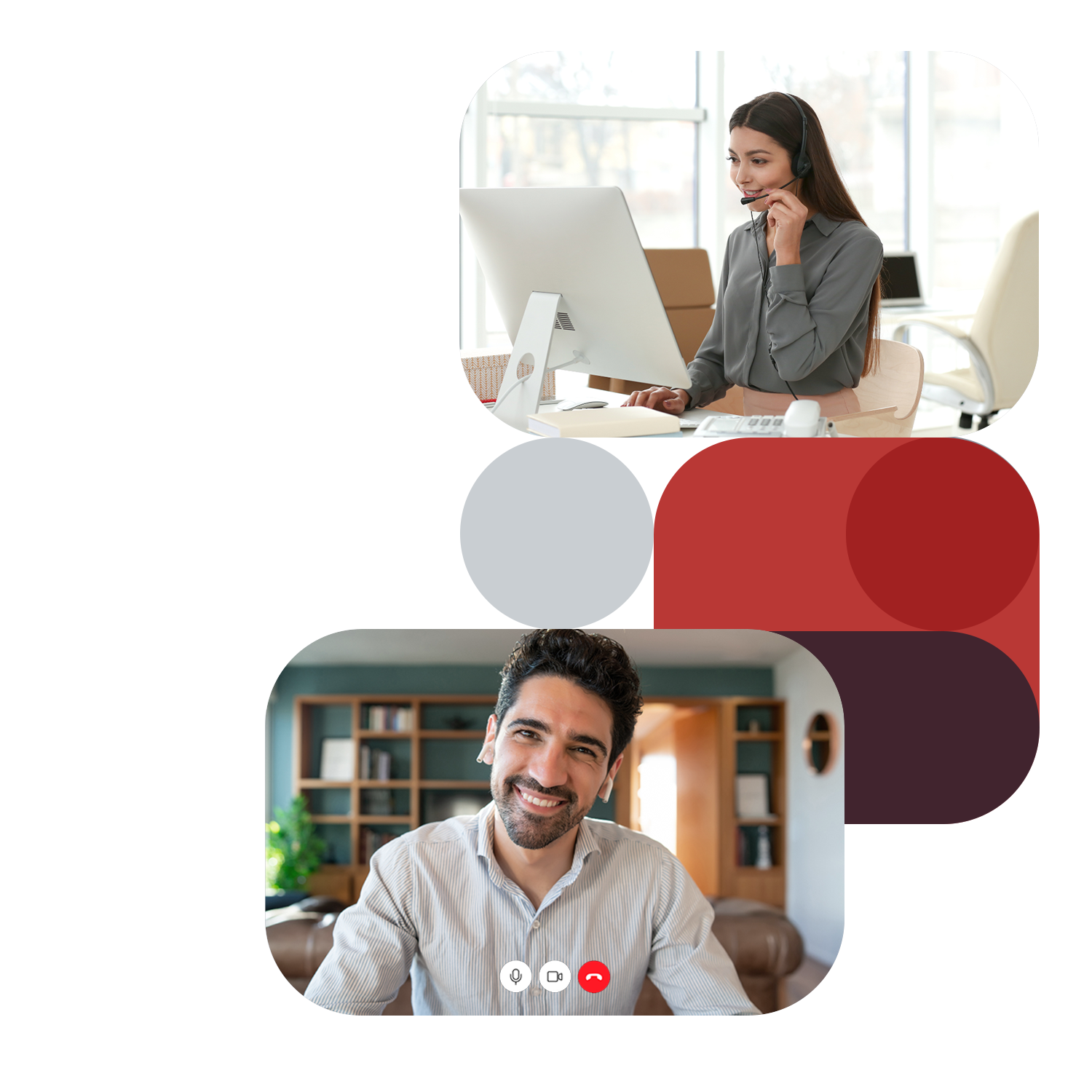

Zalety IDENTT Video
IDENTT Vision pozwala przeprowadzić proces wdrożania szybko i bezpiecznie; jest zgodny z regulacjami oraz zapobiega próbom oszustw w ramach kradzieży tożsamości. Technologia IDENTT Video jest oparta na sztucznej inteligencji, dzięki czemu zapewnia dokładne wyniki w czasie zbliżonym do rzeczywistego.
Najważniejsze funkcjonalności
Nawiązanie rozmowy z konsultantem, poprzez wygenerowanie nowej rozmowy z poziomu serwisu internetowego Zamawiającego
Przesłanie e-mail lub SMS zawierającego linka do rozmowy, przez Konsultanta do Klienta
Przeprowadzenie rozmowy audio oraz wideo pomiędzy Konsultantem i Klientem
Możliwość usunięcia nagrania wideo Konsultanta i pozostawienia nagrania audio Konsultanta z rozmów.
Przechowywanie nagrań audio oraz wideo
Przeglądanie i przeszukiwanie rozmów
Przeglądanie i odbieranie rozmów przychodzących przez Konsultanta
Przechodzenie przez poszczególne (ustalone) kroki procesu weryfikacji przez Konsultanta w czasie rozmowy
IDENTT Video – Panel zarządzania konsultanta
Konsultant ma możliwość wyświetlenia listy oczekujących połączeń – w zakładce “Oczekujące połączenia” – jak również wyświetlenia listy połączeń zrealizowanych, widocznych w zakładce “Historia połączeń”. Z tego widoku Konsultant ma także możliwość utworzenia sesji, jej odebrania oraz usunięcia.
IDENTT Video – widok Konsultanta
Podczas rozmowy wideo Konsultant może zadać Klientowi kilka pytań i poleceń – lista zadań dostępna jest w sekcji “Zadania”, a podpowiedzi znajdują się w sekcji “Harmonogram zadań”. W przypadku problemów technicznych możliwa jest komunikacja poprzez chat tekstowy.
Łatwa integracja
WEB
Aplikacja webowa umożliwiająca samodzielną weryfikację tożsamości przez klienta w przeglądarce.
SDK
Gotowe pakiety SDK dla systemów iOS i Android, aby zapewnić bezproblemowe wdrożenie.
SaaS / On Premises
Architekura rozwiązania dostosowana do Twoich wymagań.
REST API
Zapewnia elastyczny, uproszczony sposób integracji aplikacji z Twoim systemem.
Branże
Odkryj, jak IDENTT rewolucjonizuje weryfikację tożsamości w różnych branżach. Od usług finansowych po opiekę zdrowotną – nasze rozwiązania są dostosowane do unikalnych potrzeb i wyzwań różnych sektorów.

Bankowość
Zwiększ bezpieczeństwo i efektywność weryfikacji dzięki rozwiązaniom IDENTT do potwierdzania tożsamości.

Finanse i ubezpieczenia
Wdrażaj wydajniej, szybciej i bezpieczniej dzięki naszej usłudze weryfikacji KYC zaprojektowanej dla sektora finansowego i ubezpieczeniowego.

Wynajem
KYC dla firm związanych z wynajmem zapewnia bezpieczeństwo współpracy ze zweryfikowanymi użytkownikami.

Sektor Publiczny
Weryfikuj tożsamość, aby zwiększyć bezpieczeństwo i zgodność z regulacjami.

E-commerce
Weryfikacja tożsamości w celu bezpiecznych, zgodnych z prawem zakupów online, budowania zaufania i zapewniania odpowiedzialnych praktyk biznesowych.

Kryptowaluty
Zapewnij bezpieczeństwo i zgodność z regulacjami w branży crypto, dzięki rozwiązaniom KYC IDENTT.